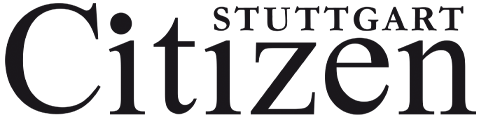Public Affairs
USAG Stuttgart
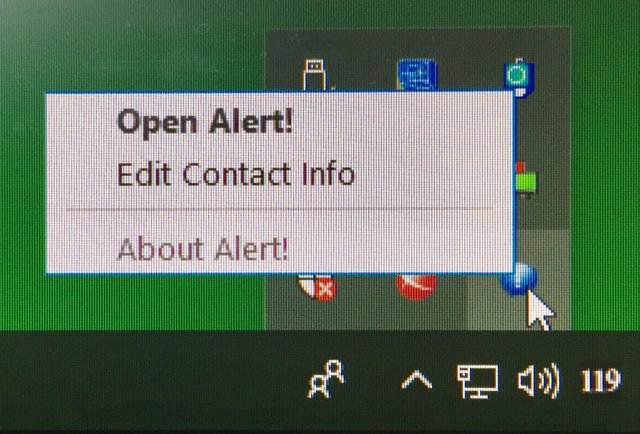
UPDATE, July 29: Look for this blue icon to open Alert! If you don’t see the blue icon on your computer, contact 119. Also, if you don’t see your unit listed in the Command Structure/UIC, enter the code number for USAG-S listed below:
Use the following UICs:
SOCEUR: W2UGAA
USAG-S and MARFOR: W6E1AA
AFRICOM: W6L6AA
SOCAFRICA: W6MTAA
52nd Signal: WDQ1AA
1-10th SFG(A): WH09AA
NSWU-2: N53991
NSWU-10: N34122
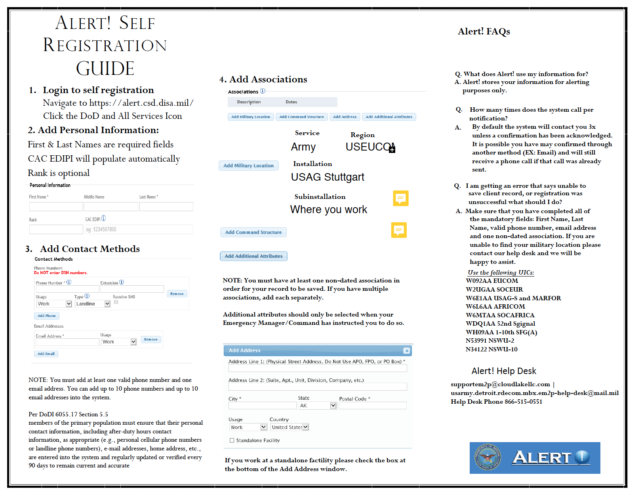
***
The USAG Stuttgart migration to the Alert! Mass Warning Notification System (MWNS) is expected to take place this week, July 22-26.
Daily ALERT! training will take place on Panzer Kaserne, 9 a.m. and 1 p.m., in the garrison headquarters building (Bldg. 2949) Emergency Operations Center. If your organization requires training on the ALERT! system, call 596-3741. The training is geared towards personnel who administer group recall rosters in the old AtHoc system. Training is 1.5 hours in duration.
When the migration is complete, the Alert! client will be pushed to every user workstation on the installation.
Alert! MWNS sends registered users emergency warnings and other critical information, such as hazardous road conditions, reporting delays, and base closures due to severe weather. The notifications are mostly local, but may also be theater-wide.
The system notifies users as a pop-up on their workstation computer, an email to work and home addresses, a text message to their cell phone and a voicemail to their work, home and cell phones.
Keep your information up to date. If you move to a new office or get a new personal cell number, make sure to go into Alert! and provide your current information. Alert! is effective in reaching community members with critical messages in real time, but its success depends on users’ input.
Alert! is NOT optional – it is an Army requirement to be a registered user. All U.S. and non-U.S. military, civilian (all categories) and contractor personnel whose normal place of duty is on an Army garrison, installation, community, forward site and/or facility must register in Alert!

Step 1: Login to self-registration. Click the DoD and All Services icon.
- Service – select Army
- Region – select OCONUS
- Installation – select USAG Stuttgart
- Sub-installation – select your location
- (Optional) Add Start/Stop Dates
- Click “Add”
You may add further associations such as command structure (you will need your Unit Identification Code (UIC); work/home address; and additional attributes from a drop-down window. Note: You must have at least one non-dated association in order for your record to be saved. If you have multiple associations, add each separately. Save all work when prompted.
Retirees can be registered or deregistered in Alert! through their garrison retiree activity council or similar agency. If you’re unable to register, you can still follow alerts. During severe weather or emergencies, please follow the USAG Stuttgart Facebook pageor tune in to AFN Stuttgart.