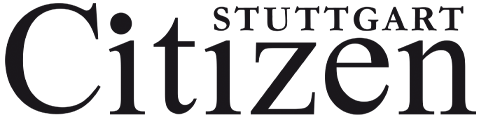September is National Preparedness Month
Today’s tip: Natural disasters don’t wait for a convenient time. Preparing for them shouldn’t wait either. Start today by logging into ALERT! to ensure all of your personal and family member information is current. Continue to take other low cost and no cost preparedness actions to lessen the impact of disasters and emergencies for you and your family.

ALERT!
The ALERT mass-warning notification system sends registered users emergency warnings and other critical information, such as hazardous road conditions, reporting delays, and base closures due to severe weather. The notifications are mostly local, but may also be theater-wide.
The system notifies users in several ways: as a pop-up on your workstation computer, an email to work and home addresses, a text message to your cellphone, and a voicemail to work, home and cell phones.
Keep your information up to date. If you move to a new office or get a new personal cell number, make sure to go into ALERT and provide your current information. ALERT is effective in reaching community members with critical messages in real time, but its success depends on users’ input.
Who Must Register?
ALERT is NOT optional – it is a Headquarters Department of the Army (HQDA) requirement to be a registered user. All U.S. and non-U.S. military, civilian (all categories) and contractor personnel whose normal place of duty is on an Army garrison, installation, community, forward site and/or facility must register in ALERT!.
Registration procedures for Service Members, DOD Civilians & Contractors
- STEP 1: From your work computer, look for the blue ALERT icon on the taskbar in the lower right corner of the screen. If you don’t see the blue ALERT icon on your computer, go to https://alert.csd.disa.mil . Login to self-registration. Click the DoD and All Services icon
- STEP 2: Add personal information. First and last names are required fields. CAC EDIPI will populate automatically from the CAC. Rank is optional.
- STEP 3: Add contact methods. You must add at least one valid, internationally formatted (+49-xxxxxxxxxxx) telephone number. You may add up to 10 phone numbers and email addresses into the system. If you phone is capable of receiving Short Message System (SMS) select the check box to receive the message via text message.
NOTE: Enter all phone numbers as if dialed from the United States, starting with +49. For example, a work number on Panzer Kaserne it would look like this: +49-703115XXXX (XXXX = last four of your DSN Number). You may also use stateside provided numbers that you are using in Germany (i.e. VOIP Service).
- STEP 4: Add associations. Add military location
◾ Military Location – select Army – EUCOM – USAG Stuttgart
◾ Military Location – select your location from the USAG Stuttgart list (Panzer, Patch, Kelly, Robinson Barracks) and building number.
◾ Command Structure – Unit name or Unit Identification Code (UIC)
◾(Optional) Add Start/Stop Dates - STEP 5: Select the SAVE button.
Registration for Family Members & Retirees
Family members of U.S. and non-U.S. military, civilian and contractor personnel whose normal place of duty is on an US Army Garrison or in an Army facility can also be registered in ALERT. To register, sponsors should add family member data on the Alert self-registration page as a secondary. This is very important for family members that are also NAF employees as they are not usually provided a CAC.
Retirees can be registered or deregistered in Alert! through the garrison retiree activity council or similar agency. During severe weather or emergencies, please follow the U.S. Army Garrison Stuttgart Facebook page or tune in to AFN Stuttgart.
Alert! is owned by the U.S. federal government. This means that your Alert! account will follow your Army career — both as a civilian and service member overseas and in the U.S.
ALERT! Mass Warning Notification System Quick Reference Guide – See Attached: ALERT! Mass Warning Notification System Quick Reference Guide
Ready Army—https://ready.army.mil/is your complete web resource for emergency preparedness information, checklists, helpful resources and children’s activities.